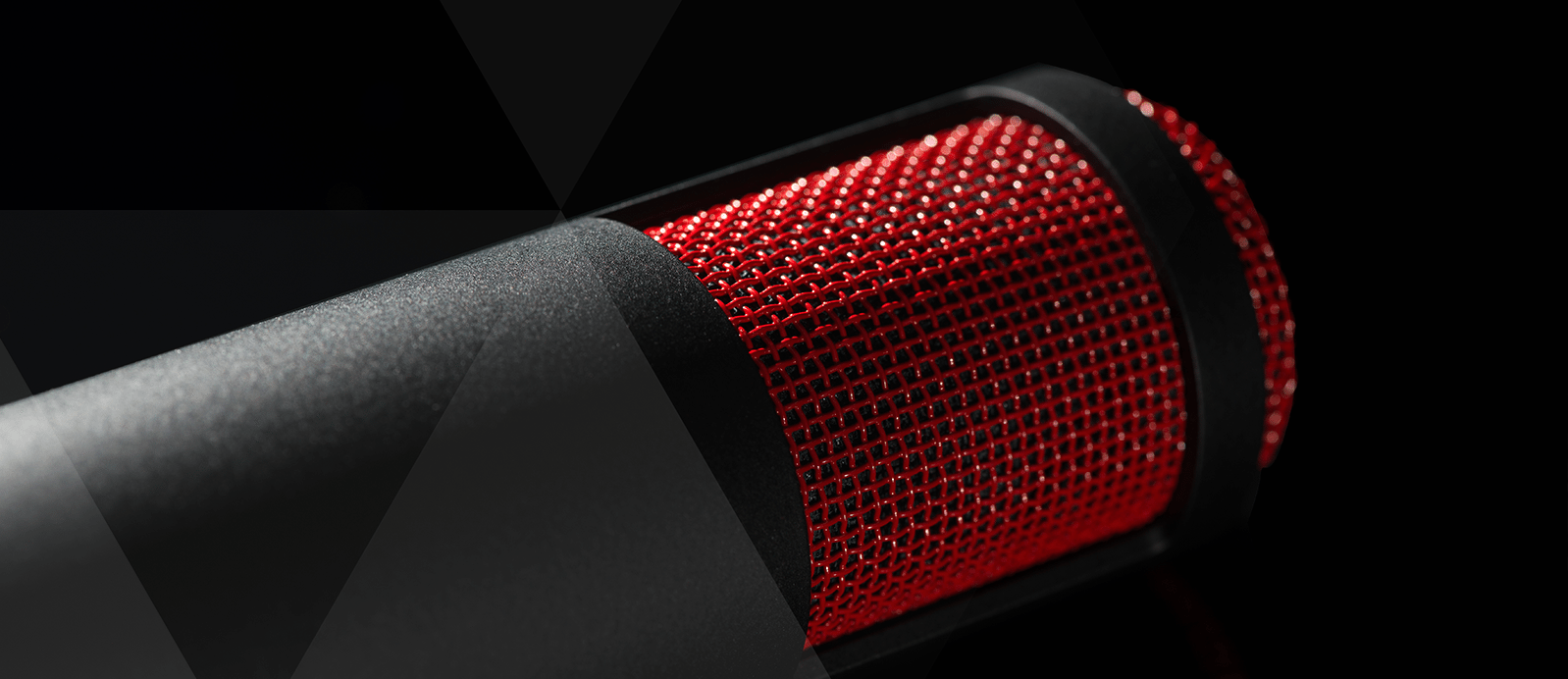DiGiCo SD-Nano Rack with Optocore
E-CODE: V6455-
- 2 card module slots (up to 16 inputs and 16 outputs)
- 2U Rack Mountable
- Gain Tracking™
- Redundant PSUs
- Flashing screen to indicate system OK from a distance
- Locked controls to prevent accidental setting changes
- Internal Oscillator
Product Details
The DiGiCo SD-NANO Rack is a 2 slot input and output rack, allowing up to 16 inputs and 16 outputs. The SD-NANO Rack is compatible with a large selection of analogue and digital modules including DiGiCo’s 32- bit DACs, Dante, AES/EBU and Aviom. Based on the same Stealth FPGA technology as the world-renowned SD-Range of consoles, the result is industry-leading A/D conversion complete with DiGiCo’s famous Gain Tracking™.
DiGiCo SD-Range
The SD-Range caters for everything audio: be it the biggest rock and roll show on the planet, a crucial global broadcast, the most sizeable House of Worship application, or an intimate theatre performance, there is an SD console that will tick the box.
Powerful. Versatile. Smart. Desirable.
The DiGico SD-NANO Rack shall have 2 card module slots. Each slot can be filled with either an input or an output card. A full rack shall allow a maximum of 16 inputs and 16 outputs if using digital card modules. If using analogue modules, the rack shall be able to provide 16 inputs or 16 outputs (or 8 inputs and 8 outputs). The front panel shall have a MultiMode Optocore interface. The Optocore connection type shall be chosen from HMA, OpticalCon or ST. There shall be an option to upgrade the Optocore interface to SingleMode. Other connections on the rack shall be a USB Type B port for updating the rack firmwares, external Wordclock I/O and two redundant PSUs. The USB port shall allow connection to a computer running DiGiCo Control software. The software shall allow control over Optocore ID and fibre speed, sample rate, input gains, pads and phantom power, and show firmware versions running on the rack.
The SD-NANO Rack shall have an LCD menu screen on the front. The main screen shall display what input the rack is receiving from, what it is syncing to, the Optocore ID, the sample rate and the valid sync sources available. When the rack is receiving a valid sync source, the screen shall flash between white and green so that it can be seen from a distance that the rack is syncing correctly. The screen shall be locked until the left and right buttons are both pressed and held for 2 seconds. The up and down buttons shall allow the user to scroll through the different menu items. There shall be a set of menu items that display system information, showing the PSU info, card firmwares and rack firmwares. The user shall also be able to set the Optocore ID of the rack and the Optocore fibre speed. There shall be menu items to select the sync source, sync order and if the sync source is set to internal, the internal sample rate of the rack. There shall be a menu option that allows an oscillator signal to be sent to all rack outputs. The signal level shall be chosen between -96dB and 0dB and the signal frequency shall be chosen between 20Hz and 22kHz.
The USB port shall also allow connection to a computer running DiGiCo Control software. The software shall allow control over the Optocore ID, fibre speed, sample rate, input gains, pads and phantom power, and show firmware versions running on the rack. DiGiCo Control software shall make it possible to use the rack as a standalone device without a DiGiCo console. Card modules shall be hot-swappable within the rack, which shall automatically identify and configure cards. The SD-NANO Rack shall be compatible with all SD-I/O modules. Blanking plates shall be available for empty card slots.
Manufacturer Specs
- Dimensions: 482.6 (w) x 442.5 (d) x 88.1 (h) mm
- Weight: 9kg
The DiGiCo SD-NANO Rack is a 2 slot input and output rack, allowing up to 16 inputs and 16 outputs. The SD-NANO Rack is compatible with a large selection of analogue and digital modules including DiGiCo’s 32- bit DACs, Dante, AES/EBU and Aviom. Based on the same Stealth FPGA technology as the world-renowned SD-Range of consoles, the result is industry-leading A/D conversion complete with DiGiCo’s famous Gain Tracking™.
DiGiCo SD-Range
The SD-Range caters for everything audio: be it the biggest rock and roll show on the planet, a crucial global broadcast, the most sizeable House of Worship application, or an intimate theatre performance, there is an SD console that will tick the box.
Powerful. Versatile. Smart. Desirable.
The DiGico SD-NANO Rack shall have 2 card module slots. Each slot can be filled with either an input or an output card. A full rack shall allow a maximum of 16 inputs and 16 outputs if using digital card modules. If using analogue modules, the rack shall be able to provide 16 inputs or 16 outputs (or 8 inputs and 8 outputs). The front panel shall have a MultiMode Optocore interface. The Optocore connection type shall be chosen from HMA, OpticalCon or ST. There shall be an option to upgrade the Optocore interface to SingleMode. Other connections on the rack shall be a USB Type B port for updating the rack firmwares, external Wordclock I/O and two redundant PSUs. The USB port shall allow connection to a computer running DiGiCo Control software. The software shall allow control over Optocore ID and fibre speed, sample rate, input gains, pads and phantom power, and show firmware versions running on the rack.
The SD-NANO Rack shall have an LCD menu screen on the front. The main screen shall display what input the rack is receiving from, what it is syncing to, the Optocore ID, the sample rate and the valid sync sources available. When the rack is receiving a valid sync source, the screen shall flash between white and green so that it can be seen from a distance that the rack is syncing correctly. The screen shall be locked until the left and right buttons are both pressed and held for 2 seconds. The up and down buttons shall allow the user to scroll through the different menu items. There shall be a set of menu items that display system information, showing the PSU info, card firmwares and rack firmwares. The user shall also be able to set the Optocore ID of the rack and the Optocore fibre speed. There shall be menu items to select the sync source, sync order and if the sync source is set to internal, the internal sample rate of the rack. There shall be a menu option that allows an oscillator signal to be sent to all rack outputs. The signal level shall be chosen between -96dB and 0dB and the signal frequency shall be chosen between 20Hz and 22kHz.
The USB port shall also allow connection to a computer running DiGiCo Control software. The software shall allow control over the Optocore ID, fibre speed, sample rate, input gains, pads and phantom power, and show firmware versions running on the rack. DiGiCo Control software shall make it possible to use the rack as a standalone device without a DiGiCo console. Card modules shall be hot-swappable within the rack, which shall automatically identify and configure cards. The SD-NANO Rack shall be compatible with all SD-I/O modules. Blanking plates shall be available for empty card slots.
Manufacturer Specs
- Dimensions: 482.6 (w) x 442.5 (d) x 88.1 (h) mm
- Weight: 9kg